Social media Data Export
Collect your ideal prospects to achieve your growth objectives and boost your revenue effortlessly.
Try for FreeCollect your ideal prospects to achieve your growth objectives and boost your revenue effortlessly.
Try for Free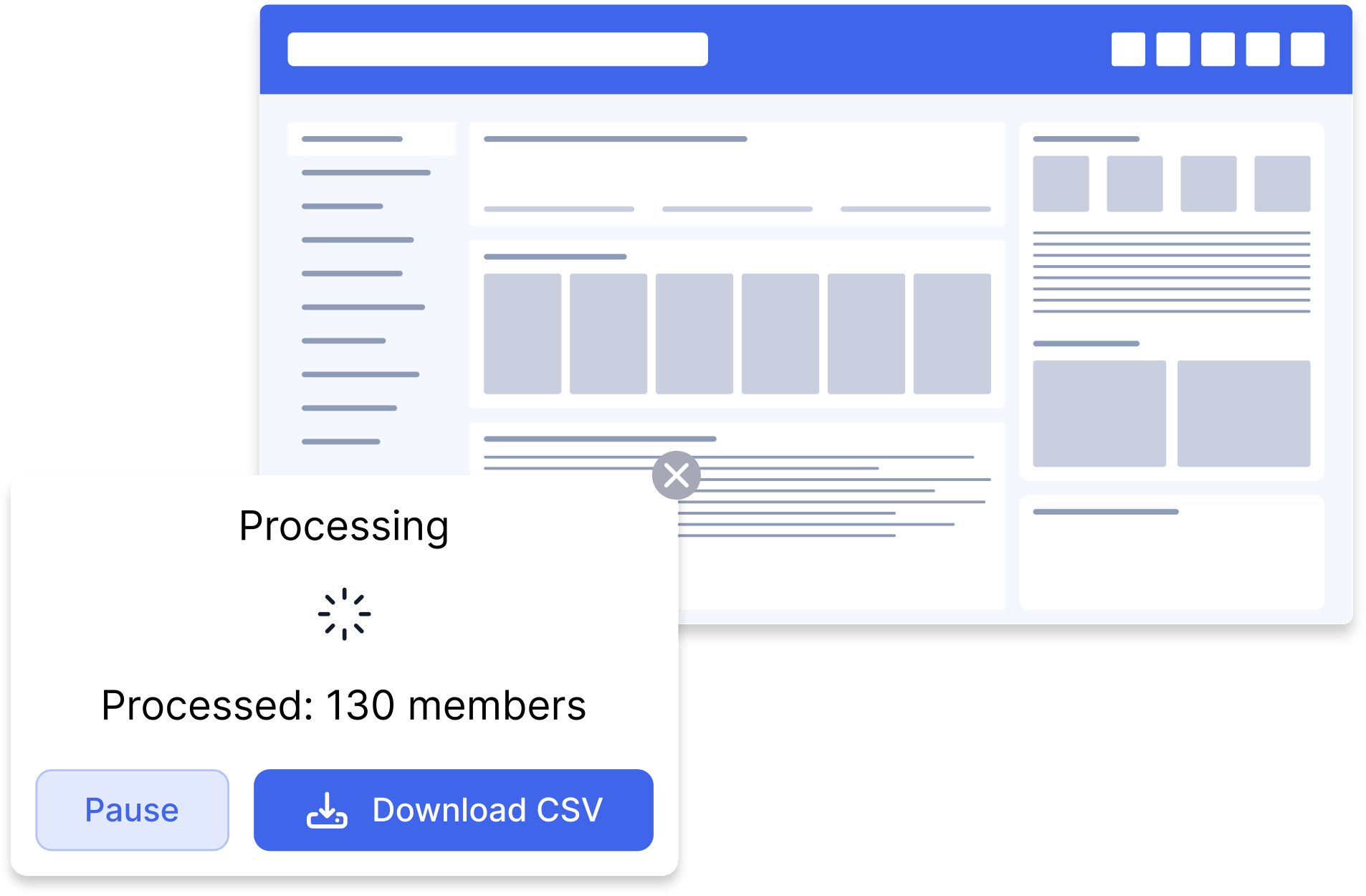
Automatically gather members from any social media group you have access to and and utilize the data to enhance your marketing strategy.

Find qualified leads from across social media. Effortlessly gather large numbers of leads directly from your chosen sources and export them into a spreadsheet.

Seamlessly export your audience in CSV format for further analysis. Additionally, integrate with other tools and platforms by sending data via API.
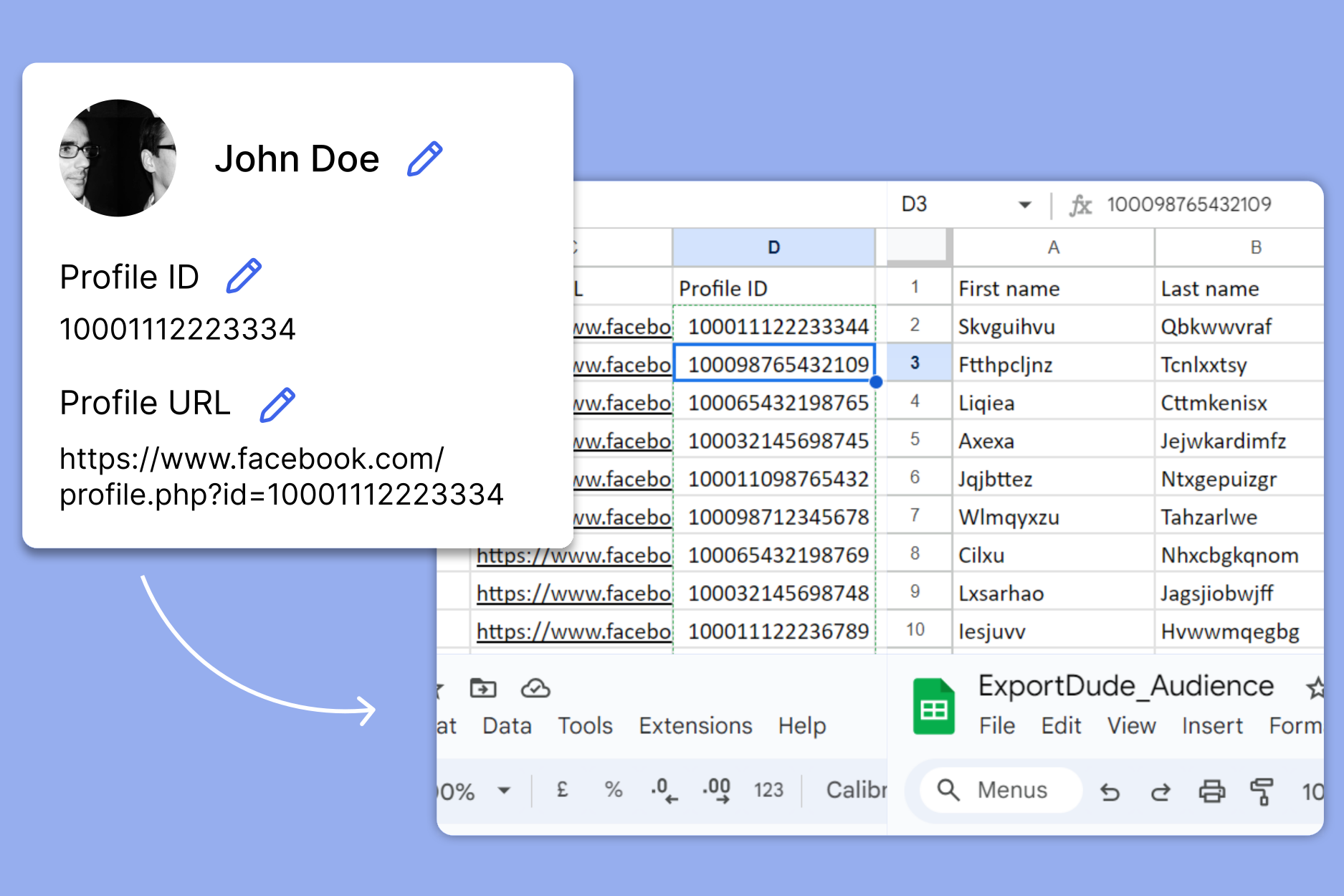
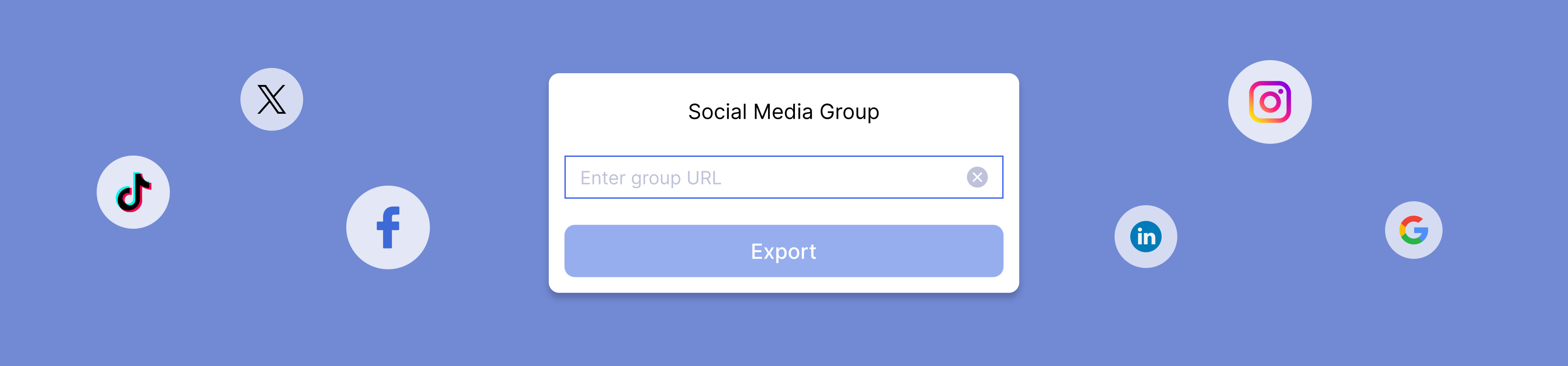

Go to Chrome Web Store , download and enable ExportDude browser extension.
Open the social media group members of which you want to gather. Ensure you are a member of the group or that it is a public group.